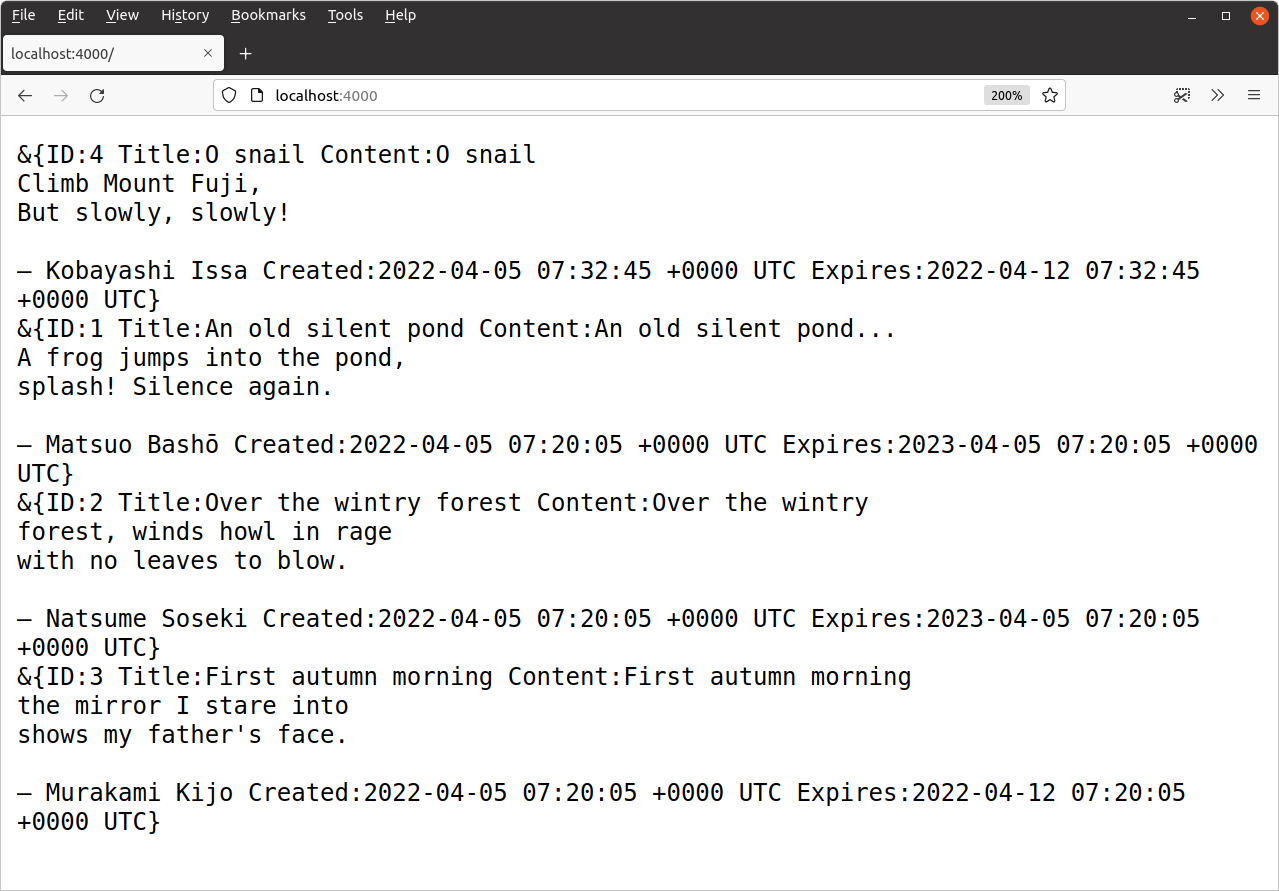Chapter 4.8.
Multiple-record SQL queries
Finally let’s look at the pattern for executing SQL statements which return multiple rows. I’ll demonstrate this by updating the SnippetModel.Latest() method to return the ten most-recently created snippets (so long as they haven’t expired) using the following SQL query:
SELECT id, title, content, created, expires FROM snippets WHERE expires > UTC_TIMESTAMP() ORDER BY id DESC LIMIT 10
Open up the internal/models/snippets.go file and add the following code:
package models ... func (m *SnippetModel) Latest() ([]Snippet, error) { // Write the SQL statement we want to execute. stmt := `SELECT id, title, content, created, expires FROM snippets WHERE expires > UTC_TIMESTAMP() ORDER BY id DESC LIMIT 10` // Use the Query() method on the connection pool to execute our // SQL statement. This returns a sql.Rows resultset containing the result of // our query. rows, err := m.DB.Query(stmt) if err != nil { return nil, err } // We defer rows.Close() to ensure the sql.Rows resultset is // always properly closed before the Latest() method returns. This defer // statement should come *after* you check for an error from the Query() // method. Otherwise, if Query() returns an error, you'll get a panic // trying to close a nil resultset. defer rows.Close() // Initialize an empty slice to hold the Snippet structs. var snippets []Snippet // Use rows.Next to iterate through the rows in the resultset. This // prepares the first (and then each subsequent) row to be acted on by the // rows.Scan() method. If iteration over all the rows completes then the // resultset automatically closes itself and frees-up the underlying // database connection. for rows.Next() { // Create a pointer to a new zeroed Snippet struct. var s Snippet // Use rows.Scan() to copy the values from each field in the row to the // new Snippet object that we created. Again, the arguments to row.Scan() // must be pointers to the place you want to copy the data into, and the // number of arguments must be exactly the same as the number of // columns returned by your statement. err = rows.Scan(&s.ID, &s.Title, &s.Content, &s.Created, &s.Expires) if err != nil { return nil, err } // Append it to the slice of snippets. snippets = append(snippets, s) } // When the rows.Next() loop has finished we call rows.Err() to retrieve any // error that was encountered during the iteration. It's important to // call this - don't assume that a successful iteration was completed // over the whole resultset. if err = rows.Err(); err != nil { return nil, err } // If everything went OK then return the Snippets slice. return snippets, nil }
Using the model in our handlers
Head back to your cmd/web/handlers.go file and update the home handler to use the SnippetModel.Latest() method, dumping the snippet contents to a HTTP response. For now just comment out the code relating to template rendering, like so:
package main import ( "errors" "fmt" // "html/template" "net/http" "strconv" "snippetbox.alexedwards.net/internal/models" ) func (app *application) home(w http.ResponseWriter, r *http.Request) { w.Header().Add("Server", "Go") snippets, err := app.snippets.Latest() if err != nil { app.serverError(w, r, err) return } for _, snippet := range snippets { fmt.Fprintf(w, "%+v\n", snippet) } // files := []string{ // "./ui/html/base.tmpl", // "./ui/html/partials/nav.tmpl", // "./ui/html/pages/home.tmpl", // } // ts, err := template.ParseFiles(files...) // if err != nil { // app.serverError(w, r, err) // return // } // err = ts.ExecuteTemplate(w, "base", nil) // if err != nil { // app.serverError(w, r, err) // } } ...
If you run the application now and visit http://localhost:4000 in your browser you should get a response similar to this: