Generating a self-signed TLS certificate
Let’s switch our attention to getting our application using HTTPS (rather than plain HTTP) for all requests and responses.
HTTPS is essentially HTTP sent across a TLS (Transport Layer Security) connection. The advantage to this is that HTTPS traffic is encrypted and signed, which helps ensure its privacy and integrity during transit.
Before our server can start using HTTPS, we need to generate a TLS certificate.
For production servers I recommend using Let’s Encrypt to create your TLS certificates, but for development purposes the simplest thing to do is to generate your own self-signed certificate.
A self-signed certificate is the same as a normal TLS certificate, except that it isn’t cryptographically signed by a trusted certificate authority. This means that your web browser will raise a warning the first time it’s used, but it will nonetheless encrypt HTTPS traffic correctly and is fine for development and testing purposes.
Handily, the crypto/tls package in Go’s standard library includes a generate_cert.go tool that we can use to easily create our own self-signed certificate.
If you’re following along, first create a new tls directory in the root of your project repository to hold the certificate and change into it:
$ cd $HOME/code/snippetbox $ mkdir tls $ cd tls
To run the generate_cert.go tool, you’ll need to know the place on your computer where the source code for the Go standard library is installed. If you’re using Linux, macOS or FreeBSD and followed the official install instructions, then the generate_cert.go file should be located under /usr/local/go/src/crypto/tls.
If you’re using macOS and installed Go using Homebrew, the file will probably be at /usr/local/Cellar/go/<version>/libexec/src/crypto/tls/generate_cert.go or a similar path.
Once you know where it is located, you can then run the generate_cert.go tool like so:
$ go run /usr/local/go/src/crypto/tls/generate_cert.go --rsa-bits=2048 --host=localhost 2024/03/18 11:29:23 wrote cert.pem 2024/03/18 11:29:23 wrote key.pem
Behind the scenes, this generate_cert.go command works in two stages:
First it generates a 2048-bit RSA key pair, which is a cryptographically secure public key and private key.
It then stores the private key in a
key.pemfile, and generates a self-signed TLS certificate for the hostlocalhostcontaining the public key — which it stores in acert.pemfile. Both the private key and certificate are PEM encoded, which is the standard format used by most TLS implementations.
Your project repository should now look something like this:
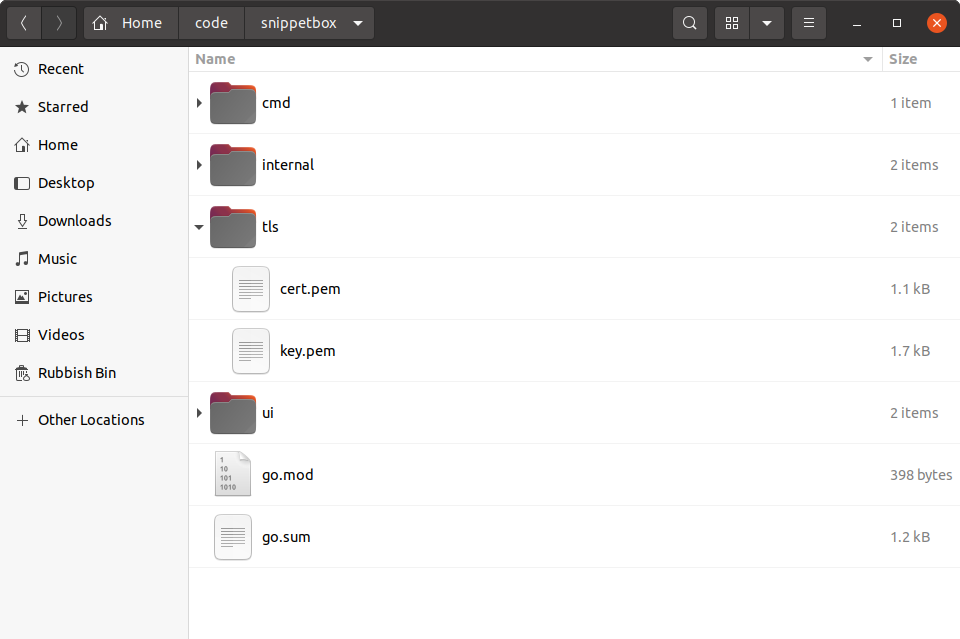
And that’s it! We’ve now got a self-signed TLS certificate (and corresponding private key) that we can use during development.
Additional information
The mkcert tool
As an alternative to the generate_cert.go tool, you might want to consider using mkcert to generate the TLS certificates. Although this requires some extra set up, it has the advantage that the generated certificates are locally trusted — meaning that you can use them for testing and development without getting security warnings in your web browser.